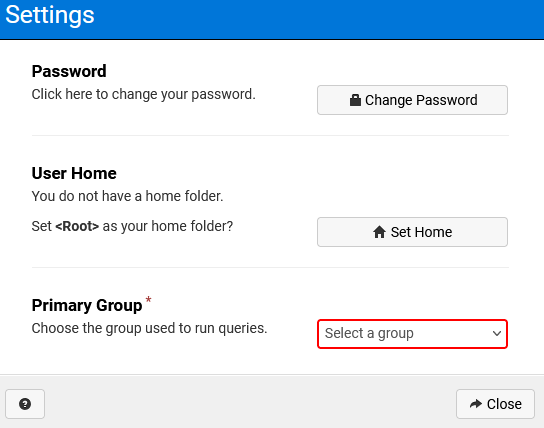Setting Your Home Folder
Argos allows you to set a folder as your "home" folder, which is the default folder that opens when you log in to Argos. By default, the home folder is the root folder. Specifying a home folder other than the root can save time if you are usually running DataBlocks and reports in a particular folder.
You may already have a home folder configured in the Argos client. This is a separate home folder from the one in Web Viewer. To change your home folder for the Web Viewer, first browse to the folder that you want to use as your home folder. Then, click the Settings button in the upper right corner of the screen.
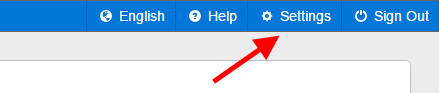
Your current home folder appears immediately under the "User Home" section. To change your home folder to the current folder, click Set Home.